Polygon Playbox
Did you ever wanted to make simple physics simulations? Polygon Playbox is a tool that is aimed at doing just that!
The underlying physics engine is a very basic one written by me :)
I recommend turning on full screen for this one
Controls are straightforward and explained in the program
Left click - To select and change the features of the polygon
Right click - To open up the UI for adding polygons
Mouse wheel - Panning/Zooming
For making a polygon static, set its mass to 0
Game Engine - olc::PixelGameEngine
Splash Screen - olcPGEX_SplashScreen
Source: Code
Art - Paint.NET
- Mockup double pendulum: https://imgur.com/a/DjACUe
- Text: https://imgur.com/a/6OlJpNs
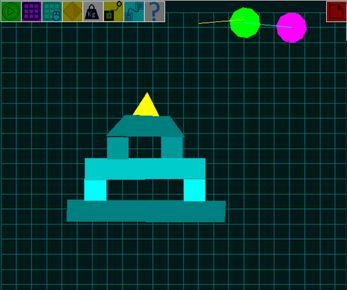
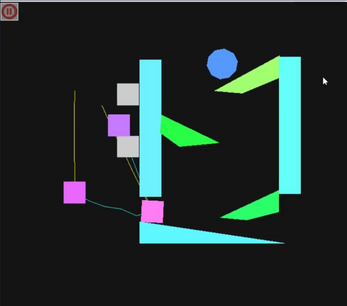
Comments
Log in with itch.io to leave a comment.
EPIC
Nice splash screen ;-P
It's great fun to play and has a lot of potential for expansion...
Here are my constructive criticisms:
- Remember the state / position of buttons and menus between simulations;
- Consider more intuitive default locations for some of the UI elements (avoid overlap);
- Center the workspace when the screen size changes (ie, the grid should be in the middle of the screen by default);
Some bugs I discovered;
- Sometimes the polygons slip through small gaps when mass is high;
- Occasionally the polygons just disappear all together;
- When using the COPY polygon feature I can place the polygon outside the intended workspace area;
Otherwise it's a great effort!
Thanks for the insights!
I'll try my best to resolve some of the issues!
Hey Megarev, great stuff! one thing i found is that when using the grid-mode for polygon manipulation that, well- it felt like it was using the difference in mouseX and Y coordinates to translate into new polygon node locations
would it maybe be a neat thing to have it be stuck to the mousepointer and then defaults to the closest grid position in that place?
also, maybe being able to select and delete polygons while making a scenario would be nice!
just an idea though:
- maybe being able to select individual polygons
- one of those square selection fields as in
mspaint or whatever
- copy / paste, delete functionality (to go with
these selections)
Regardless, great stuff! thanks for letting us play with this cool little engine :)
- Sandwich
Thanks for the feedback :)
For copying and pasting, you should first select the polygon and press C to copy and R to remove a polygon (A small box on bottom-right shows up when you select a polygon :D)